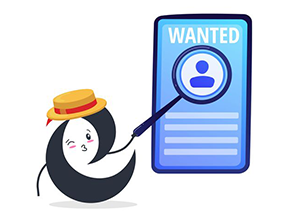How to print a number with commas as thousands separators in JavaScript
function numberWithCommas(x) {
return x.toString().replace(/\B(?=(\d{3})+(?!\d))/g, “,”);
}
This is all you really need to know.
The regex uses 2 lookahead assertions: a positive one to look for any point in the string that has a multiple of 3 digits in a row after it, and a negative assertion to make sure that point only has exactly a multiple of 3 digits. The replacement expression puts a comma there.
For example, if you pass it “123456789.01”, the positive assertion will match every spot to the left of the 7 (since “789” is a multiple of 3 digits, “678” is a multiple of 3 digits, “567”, etc.). The negative assertion checks that the multiple of 3 digits does not have any digits after it. “789” has a period after it so it is exactly a multiple of 3 digits, so a comma goes there. “678” is a multiple of 3 digits but it has a “9” after it, so those 3 digits are part of a group of 4, and a comma does not go there. Similarly for “567”. “456789” is 6 digits, which is a multiple of 3, so a comma goes before that. “345678” is a multiple of 3, but it has a “9” after it, so no comma goes there. And so on. The “\B” keeps the regex from putting a comma at the beginning of the string.
@neu-rah mentioned that this function adds commas in undesirable places if there are more than 3 digits after the decimal point. If this is a problem, you can use this function:
function numberWithCommas(x) {
var parts = x.toString().split(“.”);
parts[0] = parts[0].replace(/\B(?=(\d{3})+(?!\d))/g, “,”);
return parts.join(“.”);
}