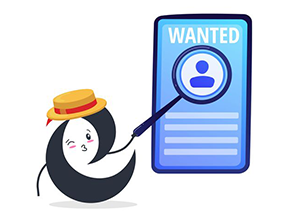Using Meta Tags Effectively in Website SEO
Even though you have tried many techniques to optimize your website, it seems that all efforts have not yielded the expected results. Let’s quickly improve your website’s traffic by using Meta tags as shown below.
What are Meta Tags?
Meta tags, also known as Meta Tag, are HTML tags used to provide information about a webpage to search engines. Information such as title, author, main keywords, content summary, etc.
Meta tags play an important role in the Onpage SEO process.
<html> <head> <meta http-equiv="Content-Type" content="text/html;charset=utf-8"> <title>Webike.vn | Cộng Đồng Xe Máy Webike Việt Nam</title> <meta name="viewport" content="width=device-width, initial-scale=1.0"> <meta name="description" content="Cộng đồng xe máy Webike VN – Trang thông tin xe máy 2 bánh, xe mô tô Phân Khối Lớn. Trung tâm phụ tùng chính hãng và chợ mua bán xe máy tốt nhất" </head> </html>
Important Meta Tags Supported by Google and How to Use Them Effectively in SEO
1. Meta Title Tag
The Meta Title is the title displayed in search engine results such as Google, Bing, Yahoo, etc.
For SEO, Meta Title plays a crucial role as it informs search engines what the content of your page is in a concise manner.
Syntax: <title> Title </title>

How to optimize Meta Title?
- Limit to 60 characters, or 580px
- Include the main keywords for SEO
- The Meta Title must be relevant to the content of the page
- Include call-to-action words
- Include the brand name
- Ensure each page has a unique Meta Title tag, avoid duplication
2. Meta Description Tag
The Meta Description tag is a 155-160 character description that appears below your website on the search results page (SERP). Meta Description summarizes the content of the page, allowing both search engines and users to understand the topic of the website more clearly.

A good Meta Description tag brings 3 benefits:
- Attracts users to visit the website, increases click-through rate (CTR) on both Google and social media (Facebook, Twitter, …)
- Helps search engines understand the content of the page for better ranking.
- Optimizes user experience, making it easier for users to understand the content they are about to access.
Syntax: <meta name=”description” content=” description content ” />
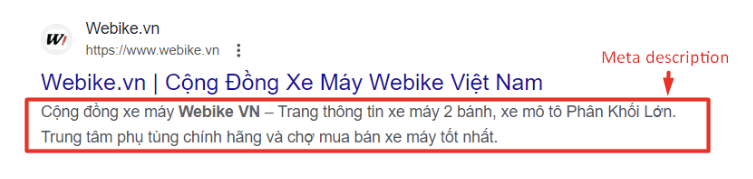
Some tips for a good Meta Description:
- Under 160 characters
- Create a unique Meta Description tag using the correct syntax
- Summarize the content of the page concisely
- Use the main keyword
- Create curiosity for the reader
- Ensure no spelling mistakes in the description
3. Heading Tags
Heading tags, from H1 to H6, are used in a webpage to highlight the main content of the page. The importance of these tags decreases as the number increases. During content development, Heading tags from H1 to H3 are given higher priority over the others.

Using Heading tags is crucial for SEO Onpage
- Creates content structure within the article
- Easily recognized and ranked by Google
- Increases customer reach
- Boosts SEO Onpage strength
The hierarchy of heading tags in an article is as follows:
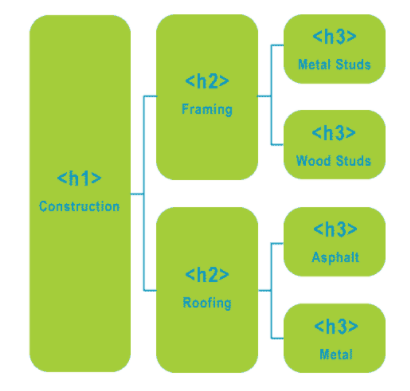
To optimize the use of Heading tags, we need to arrange their content properly:
- H1: Summarize the content of the page
- H2: Mention key points of the H1 tag
- H3: Detail the main points from the preceding H2
- H4, H5, H6: Smaller details of H3 tags
4. Robots Meta Tag
The Meta Robots tag is an HTML tag used to instruct search engines on whether to crawl or index the content of a webpage.
The Meta Robots tag also allows you to specify whether the copies of your page in search results should be shown. Using the Meta Robots tag helps control the appearance and effectiveness of your website’s SEO.
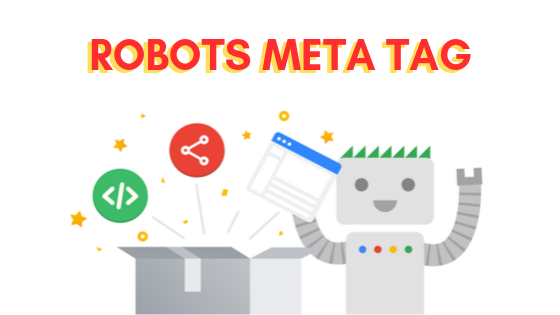
You will add search engine instructions inside the content attribute of the Robots Meta Tag. Some common directives include:
- Index: Tells the web crawler to index the page. Noindex: Tells the web crawler not to index the page.
- Follow: Allows bots to follow the links on your page and lead users to other pages.
- Nofollow: Tells search engine bots not to follow the links on the page.
- Noarchive: Tells search engines not to store or display the page.
Syntax: <meta name=”robots” content=”noindex, nofollow”>
Summary
In this article, I have introduced the concept and the role of important Meta tags in optimizing a website.
I hope this article helps you learn how to use Meta tags effectively, thereby improving website traffic.
 | Phạm Thị Ngọc Thư Java Developer |