画像なしでCSS3スピーチバブルを作成する方法
クレジット: https://www.sitepoint.com/pure-css3-speech-bubbles/
私が初めて画像なしのスピーチバブルを作成したのは何年も前のことです。その際、DOMに要素を挿入するための長ったらしいJavaScript関数が必要で、ひどいCSSを使っていて、見た目もあまり良くなく、IE5ではうまく動作しませんでした。
CSS3は私たちの生活をより良く変え始めています。現在、すべてのブラウザーで動作し、1つのHTML要素、数行のCSS3コード、画像なし、JavaScriptなしで素晴らしいスピーチバブルを作成できるようになっています。

最初に、HTMLを確認しましょう。1つの要素だけが必要なので、Pタグを使用しています:
<p>SitePoint Rocks!</p>
まず、外枠のボックスをスタイリングします:
p.speech
{
position: relative;
width: 200px;
height: 100px;
text-align: center;
line-height: 100px;
background-color: #fff;
border: 8px solid #666;
-webkit-border-radius: 30px;
-moz-border-radius: 30px;
border-radius: 30px;
-webkit-box-shadow: 2px 2px 4px #888;
-moz-box-shadow: 2px 2px 4px #888;
box-shadow: 2px 2px 4px #888;
}
そこまで難しくはありません。唯一の重要なプロパティは、スピーチバブルのポインターに必要なposition: relativeです。また、すべてのCSS3ブラウザーで動作するように、border-radiusとbox-shadowにはMozillaおよびWebkitのベンダープレフィックスが必要です。IE8以下では角が四角く、影は表示されませんが、ボックス自体は表示されます。

次に、三角形のバブルポインターを作成します。画像を使う代わりに、CSSのボーダーを使用して三角形を作成できます。簡単な説明として、異なる色のボーダーを持つ要素を確認してみてください:

要素の幅と高さを0pxにして、異なるサイズのボーダーを使うと、さまざまな三角形が形成されることがわかります:
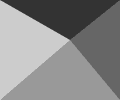
したがって、スピーチバブルポインターには、上部と左のボーダーを実線にし、右と下のボーダーを透明にすることができます:

しかし、このボーダープロパティをどこに適用すればよいのでしょうか?幸い、CSSの:beforeと:after疑似要素を使用して、さらに2つのコンテンツ項目を生成することができます。したがって、次のようにします:
p.speech:before
{
content: ' ';
position: absolute;
width: 0;
height: 0;
left: 30px;
top: 100px;
border: 25px solid;
border-color: #666 transparent transparent #666;
}
三角形はバブルの下に配置されます。ちなみに、この要素に影を適用しようとしても、透明なボーダーの周りに影が表示され、見える三角形には影が表示されません。

この三角形の一部を削除する必要があります。そのため、灰色の三角形の上に小さな白い三角形を配置して、削除効果を実現します:
p.speech:after
{
content: ' ';
position: absolute;
width: 0;
height: 0;
left: 38px;
top: 100px;
border: 15px solid;
border-color: #fff transparent transparent #fff;
}
これで、画像なしの純粋なCSS3スピーチバブルが完成しました。

本質的には、:beforeと:after疑似要素を使用して、さまざまな効果を作成できます。例えば、思考バブルは、2つのコンテンツ項目を円に丸めて作成できます:
p.thought
{
position: relative;
width: 130px;
height: 100px;
text-align: center;
line-height: 100px;
background-color: #fff;
border: 8px solid #666;
-webkit-border-radius: 58px;
-moz-border-radius: 58px;
border-radius: 58px;
-webkit-box-shadow: 2px 2px 4px #888;
-moz-box-shadow: 2px 2px 4px #888;
box-shadow: 2px 2px 4px #888;
}
p.thought:before, p.thought:after
{
left: 10px;
top: 70px;
width: 40px;
height: 40px;
background-color: #fff;
border: 8px solid #666;
-webkit-border-radius: 28px;
-moz-border-radius: 28px;
border-radius: 28px;
}
p.thought:after
{
width: 20px;
height: 20px;
left: 5px;
top: 100px;
-webkit-border-radius: 18px;
-moz-border-radius: 18px;
border-radius: 18px;
}
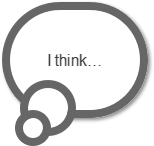
こちらのデモページで、これらのテクニックを使用した例をご覧ください。すべてのCSSコードはHTMLソースに含まれています。